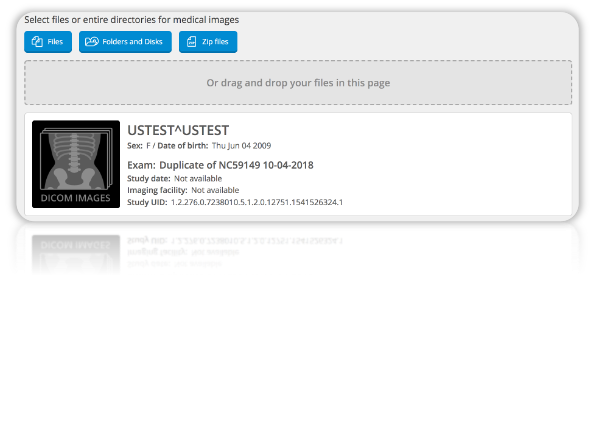If you have an upcoming appointment or intend on making an appointment for a consultation, please use this link to upload any x-rays, MRI’s, or CT scan’s you have.
Click here for more information on why Dr. Mast has opted out of the Medicare system.
Uploading DICOM images to The Hip and Pelvis Institute of San Francisco
Please follow the directions below to upload DICOM to your cloud storage in a secure and convenient manner.
To begin, navigate to the below URL to access the DICOM uploader.
https://www.purview.net/sfhips
Select the images from your computer, CD, or storage device. You may either:
- Drag all of the folders on the imaging CD and drop them in the box to upload. (The uploader will automatically locate your images but, this process may take longer)
- Or navigate the folder and select the .dcm files and drop them in the box to upload. (this is faster but may take some effort to locate the .dcm files)
Once you have selected your images for upload, the “Uploading” progress bar will appear.
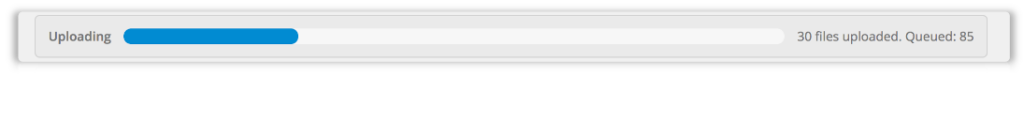
Once the images are done uploading, the Uploading progress bar will be dismissed but, a description of your images should still be visible.